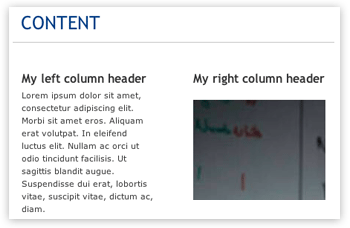How do I insert columns?
If you need to insert content in columns, you have several option for doing this in TYPO3. You can obviously use HTML tables for this - tables can be inserted both as a regular table content element, as well as inserted directly into the text editor.
We do however advice against using HTML tables for anything else than tabular data. It is considered bad HTML to use tables purely as a representational means.
Use TYPO3's "flexible content" element instead of tables
Click the green plus icon to insert a new content element.
You will be represented with a long list of available content element types - among them look for the "flexible content".
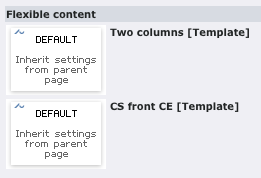
Choose the "Two columns" template. (Note that you may have more or less options than depicted here)
After clicking this, you will be presented with many options for configuring this new element. You can ignore these - but you should at least give it a title, to make it easy to identify.
Click save, and you will be returned to page view
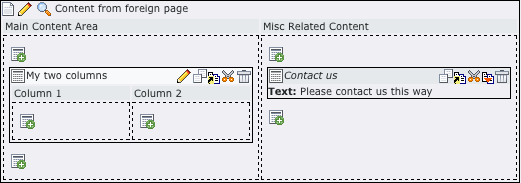
Insert your content in the respective columns, to obtain the layout you wish. Anything can be inserted - plugins, images, etc. - and you can actually also insert another "two column" template inside each of the columns.
Here is an example with text and an image
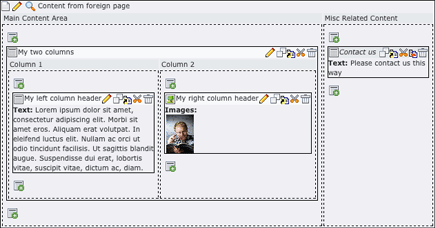
And it looks like this in the front end website