How do I change page layout?
There are four basic templates to choose from in the AU web design palette. In the TYPO3 system they are grouped and labeled as follows:
AU Main Template [With Right Menu]
No Left Menu
This template can be used if you eg. have wide content. Please be advised though, that no left menu to sub pages is rendered, so make sure that you do not have sub pages that become hidden.
![]()
Left And Right Menu
This is the standard template. Navigation to subpages is rendered in the left hand menu, and a right hand column is rendered for use as a miscellaneous related content container, such as contact information, dowload and "read more" links
![]()
AU Main Template [No Right Menu]
No Right Menu
This template can be used when eg. you do not have any related content to show, or you have some wide content and wish to have more content space in the main column.
![]()
No Left Or Right Menu
This template can be useful if you have very wide content or simply just have a design or content that needs the full width of the browser. No menu to sub pages is rendered though, so be careful that you do not have sub pages that become hidden.
![]()
How do I change between templates?
Changing templates is done in the "Page properties" for the individual page. If no special template is selected for the page, the page will inherit template settings from the page above.
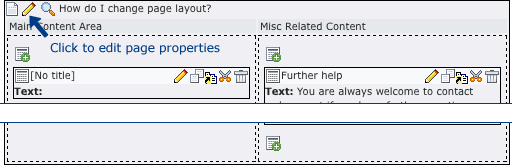
In Page properties, select the "Extended" tab.
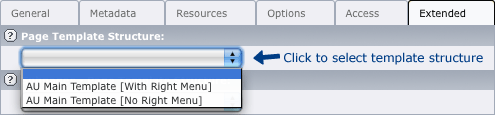
First select which basic template structure you wish to use - with or without "right menu" (the Misc Related Content column). After you select one, a dialog will pop up, and ask you to confirm this choice. The page will reload.
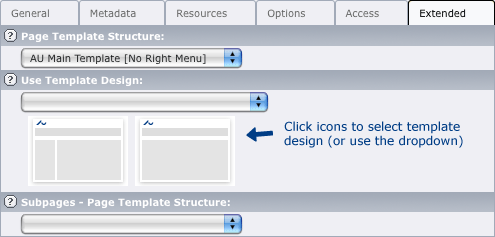
Now select which template design you wish to use. If you need it, the same can be done for all sub pages to this page.
Save your work - and that's it!